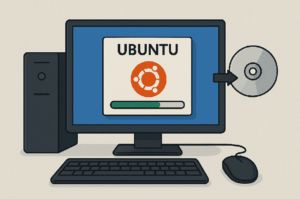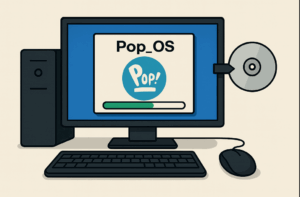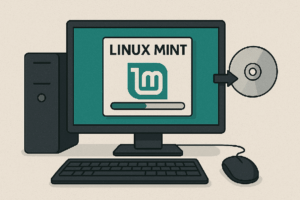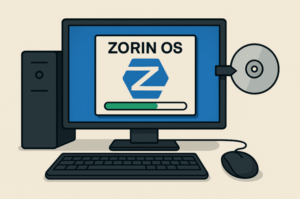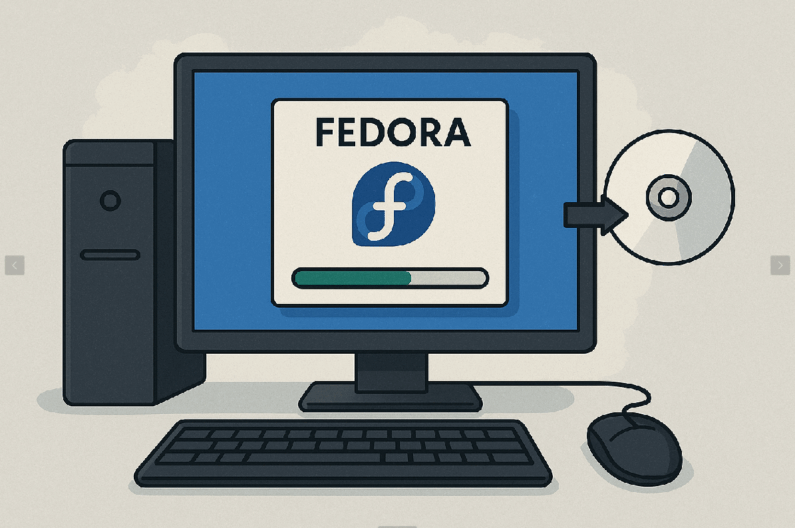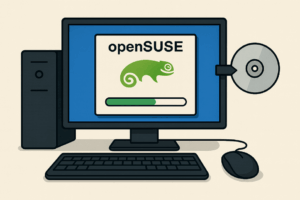Which Linux distribution should you choose? 🤔
-
Beginners: Linux Mint, Ubuntu, Zorin OS
-
Intermediate users: Fedora, openSUSE, Manjaro
-
Experts: Arch, Gentoo, Slackware
-
Servers: Debian, Rocky, AlmaLinux
-
Security testing: Kali Linux
There’s something for everyone – depending on your PC’s performance, design preferences, or purpose.
👉 And you? Which distribution would you choose? Share it in the comments! 💬
A Linux distribution is a "package" of an operating system built on the Linux kernel. Each distribution is different, but they all allow you to use your computer freely without relying on Windows or macOS. You can choose the one that suits you best — based on your computer's performance, appearance, or intended use.
Main and Most Popular Linux Distributions
Here are the main "parent" distributions + their derivatives:
Ubuntu
(based on Debian)
Guide and installation HERE
August 2025
Beginners, regular users - User-friendly, stable, popular system with a large community.
- User-friendly, ideal for beginners
- Uses APT,
.debpackages - Various official flavors (Kubuntu, Xubuntu, Ubuntu MATE…)
- Huge community and support
Complexity: (Beginners, regular users)
Pop!_OS
Category: Beginners, regular users
Description: User-friendly, modern, and stable system with its own philosophy and enhancements over Ubuntu. Very popular, with an active community and solid documentation.
-
User-friendly, suitable for beginners
-
Based on Ubuntu LTS (uses APT, .deb packages)
-
Custom desktop environment COSMIC (optimized for productivity and multitasking)
-
Strong support from System76 and the community
-
Frequent updates and optimizations for modern hardware (especially laptops and graphics cards)
Complexity: 🟢 Beginners, regular users
Linux Mint
(based on Ubuntu/Debian)
Simple Windows-like environment, ideal for beginners switching from Windows.
- Designed for an easy transition from Windows
- Includes codecs, drivers, etc.
- Cinnamon desktop – very similar to Windows
Complexity: (Complete beginners switching from Windows)
Linux Mint is a great choice for those who have no Linux experience and want to start using it.
Debian
Servers, advanced users - Extremely stable distribution with long-term support, base for other systems.
- Package manager:
.deb, APT - Stable and conservative (infrequent updates)
- Great for servers and reliable systems
- Derivatives: Ubuntu, Linux Mint, Kali Linux
Complexity: (Servers, experienced users)
Manjaro
(based on Arch)
Intermediate users - More user-friendly version of Arch Linux, suitable for daily use.
- User-friendly Arch
- Automatic installations, GUI installer, repositories
- Variants: XFCE, KDE, GNOME
Complexity: (Advanced users wanting a user-friendly Arch system)
Zorin OS
Beginners, switching from Windows - Elegant system with a Windows-like environment. Great for new users.
- Targeted at users coming from Windows/Mac
- Easy interface, fast, nice GUI
- Mostly based on Ubuntu/Debian
Complexity: Low
Fedora
Developers, testing new features - Modern, fast-evolving system with the latest technologies.
- Uses
.rpmpackages, DNF package manager - Very up-to-date software – bleeding edge
- Developer-supported by Red Hat
- Often tests new technologies for Red Hat
Complexity: (Developers, geeks)
openSUSE
Advanced users, businesses - Stable and powerful system, also great for servers. Leap and Tumbleweed versions.
- openSUSE Leap (stable) and Tumbleweed (rolling)
- RPM + Zypper package manager
- YaST tool – easy system management
- Suitable for servers as well
Complexity: (Advanced users, servers, development)
Red Hat Enterprise Linux (RHEL)

- Commercial distribution – stable, long-term support
- Intended for businesses, servers
- Derivatives: CentOS Stream, Rocky Linux, AlmaLinux
Complexity: (Servers, businesses)
Arch Linux

Advanced users - Minimalist system for those who want to configure everything themselves.
- Rolling release (no versions – always up-to-date)
- For experienced users – all setup is manual
- Excellent documentation (Arch Wiki)
- Derivatives: Manjaro
Complexity: (Experienced users)
Slackware

- Very traditional, minimalist Linux
- Suitable for enthusiasts and advanced users
- Does not use modern package managers like APT or DNF
Complexity: High
Gentoo

- Compile software yourself according to your needs
- Extremely customizable
- For technically skilled and patient users
Complexity: (Hackers, enthusiasts)
Kali Linux
(based on Debian)
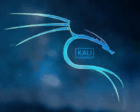
Security experts - Distribution focused on penetration testing and ethical hacking.
- Distribution for ethical hacking and penetration tests
- Contains hundreds of security tools
- Not for everyday general use
Complexity: (Hackers, enthusiasts)
Pop!_OS
MX Linux
Elementary OS
Summary of differences:
| Distribution | For whom? | Stability | Updates | Complexity |
|---|---|---|---|---|
| Debian | Servers, advanced users | High | Low | Medium |
| Ubuntu | Beginners, regular users | Good | Medium | Low |
| Mint | Users from Windows | Good | Medium | Low |
| Fedora | Developers, geeks | Medium | High | Medium |
| Arch | Experienced, customization | Low | High | High |
| Manjaro | Users wanting Arch | Good | High | Low |
| openSUSE | Servers, development | High | Depends on version | Medium |
| Gentoo | Hackers, enthusiasts | High | High | High |
TIP:

Try Linux safely in VirtualBox!
Want to try Linux without risking wiping your computer? Learn how to run it virtually in VirtualBox. Full guide here: https://www.balihobi.com/virtualbox/
Reklama
Lenovo ThinkPad P14s Gen 6 AMD
– mobile workstation with official Ubuntu certification
Configuration: AMD Ryzen AI 7 PRO 350, 32 GB DDR5 RAM, 1 TB NVMe SSD, integrated Radeon 880M graphics, 14″ WUXGA display (1920×1200, 400 nits, anti-glare), Wi-Fi 6E / BT 5.4
approx. £1,800 (reference price)Show detailsHide details
- Ubuntu 24.04 LTS certified: Lenovo and Canonical verified full hardware support (CPU, GPU, Wi-Fi, suspend/resume, firmware updates via LVFS).
- Display: 14″ IPS WUXGA (16:10) with 400 nits brightness and anti-glare finish, comfortable for indoor and outdoor work.
- Performance: 8-core Ryzen AI PRO 350 with Radeon 880M iGPU handles multitasking, development workloads, and Linux graphics acceleration smoothly.
- Security and manageability: AMD PRO features, TPM 2.0 chip, and enterprise-grade ThinkPad security.
Why it is “Linux-ready”
- Official certification: guaranteed support on Ubuntu 24.04 LTS and upcoming releases.
- Battery life: up to 12 hours depending on configuration and power mode.
- Developer-friendly: seamless Wayland support, multi-monitor setup, and open-source Radeon drivers.
Recommendations
- Install Ubuntu 24.04 LTS (OEM/HWE kernel) or Fedora 41+ for the latest drivers.
- After installation run
fwupdmgr updateand updatelinux-firmwarepackages. - Use
tlporpowertopto optimize battery life for daily use.
Easy VPN for Linux – no complicated setup
If you don’t want to create your own VPN or you’re struggling to configure everything on Linux, here’s a simple solution. Try a ready-to-use VPN for Linux with a clean graphical interface – fast, secure, and hassle-free.
View deals on Amazon →Tip: Quick installation, user-friendly GUI, no unnecessary complexity.