Who Created Linux, Who Is Its Founder, and How Did the First Graphical Interface Appear?
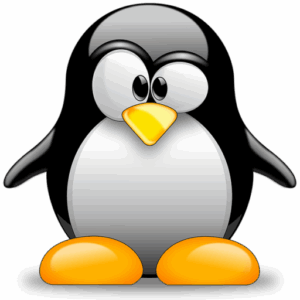
1. The Birth of Linux: Linus Torvalds and the Start of a Revolution (1991)
Linux, as we know it today, began in 1991 when a 21-year-old Finnish student named Linus Benedict Torvalds built his own operating system as an alternative to MINIX — a Unix-based teaching system used in universities. Linus wasn’t happy with MINIX’s limitations and wanted to create something more open and powerful. In August 1991, he posted a now-famous message to the comp.os.minix newsgroup, announcing he was working on a new, freely available operating system:"Hello everybody, I’m creating a (free) operating system (just for fun). It won’t be big and professional like GNU..."He named it Linux – a blend of his first name, Linus, and the word Unix. The first Linux kernel (version 0.01) was released on September 17, 1991 with only basic functionality. Soon, developers from around the globe began contributing to its growth.
2. GNU and Richard Stallman’s Role
To understand the full story, we also need to talk about Richard Stallman, who launched the GNU Project in 1983. His goal was to create a completely free operating system. GNU had most of the essential components — compilers, libraries, a shell — but it lacked one crucial piece: the kernel. When Linus released his kernel, GNU developers combined it with their own tools, creating the first fully functional free operating system. Technically speaking, the system is more accurately called GNU/Linux, but most people simply say “Linux.”3. The First Graphical Interface in Linux
In its early days, Linux was entirely text-based, operated through a command line. Like Unix, it required users to type commands in a terminal. But for everyday users, a graphical interface — with windows, icons, and mouse control — was essential.X Window System (X11) – The Foundation
The first real graphical system for Unix — and later Linux — was the X Window System, also known as X11. It was developed at MIT in 1984, and version 11 (X11) became the standard by 1987. Linux adopted X11 soon after its creation, paving the way for full desktop environments.4. The First Linux Desktop Environments
With X11 in place, developers began building complete desktop environments — including panels, file managers, menus, and more.FVWM – Early Experiments (Early 1990s)
One of the earliest lightweight “window managers” was FVWM (F Virtual Window Manager), popular around 1993. It was simple and required very few system resources.KDE – K Desktop Environment (1996)
In 1996, Matthias Ettrich started developing KDE, aiming to provide a consistent, user-friendly desktop for Linux. KDE used the Qt libraries and introduced advanced features like a panel, Start-style menu, and multi-window support. The first KDE release came on July 12, 1998.GNOME – GNU Network Object Model Environment (1997)
Due to licensing concerns with Qt, the GNOME project was launched in 1997 by Miguel de Icaza and Federico Mena. Built with the free GTK+ libraries, GNOME aimed to be completely open, flexible, and modular. The first stable GNOME release arrived in 1999.5. Key Milestones
| Year | Event |
|---|---|
| 1983 | Richard Stallman launches the GNU Project |
| 1984 | X Window System developed at MIT |
| 1991 | Linus Torvalds releases Linux 0.01 |
| 1993 | Linux adopts X11 and window managers (e.g., FVWM) |
| 1996 | KDE project begins |
| 1997 | GNOME project begins |
| 1998 | First KDE release |
| 1999 | First stable GNOME release |
6. Linux Today
Today, Linux offers a wide range of desktop environments such as KDE Plasma, GNOME, Xfce, Cinnamon, Mate, LXQt, and many others — each with its own philosophy, features, and design. Thanks to its community, open development, and flexibility, Linux is now the foundation for countless systems: from servers and desktops to smartphones (such as Android).Linux is the result of thousands of contributors working together, but it all began with one student — Linus Torvalds. Thanks to him, and pioneers like Richard Stallman and Matthias Ettrich, Linux has become one of the most influential operating systems in history.
What Is a Linux Distribution?
and
What’s Inside a Distribution?
 A Linux distribution (often called a “distro”) is a complete operating system built around the Linux kernel. The kernel is the heart of any OS — handling communication between hardware and software. But a kernel alone isn’t enough. That’s why distributions include everything needed for everyday use — from a graphical interface and drivers to package managers, security tools, and applications.
A Linux distribution (often called a “distro”) is a complete operating system built around the Linux kernel. The kernel is the heart of any OS — handling communication between hardware and software. But a kernel alone isn’t enough. That’s why distributions include everything needed for everyday use — from a graphical interface and drivers to package managers, security tools, and applications.
Most Linux distributions include:
- Linux kernel – the core of the system.
- Package manager – for installing and managing software (e.g., APT, DNF, Pacman).
- Desktop environment – such as GNOME, KDE, or Xfce, which defines the system’s look and feel.
- Essential software – web browser, file manager, text editor, etc.
- User management, networking, updates, security tools…
Why Are There So Many?
Linux is open-source — anyone can modify it. As a result, hundreds of distributions exist, each with a different focus:
- Some are beginner-friendly (e.g., Ubuntu, Linux Mint).
- Some focus on stability and servers (e.g., Debian, CentOS, Rocky Linux).
- Others aim for maximum customization and performance (e.g., Arch Linux, Gentoo).
- There are even special distros for hackers, older PCs, developers, or schools.
How Do They Differ?
Distributions vary mainly in:- Package manager (e.g., APT vs DNF vs Pacman).
- Desktop environment (some resemble Windows, others macOS).
- Update policy – some are conservative (Debian), others always bleeding-edge (Arch, Fedora).
- Intended use – desktop, server, development, security, etc.
