Printing Without Stress: Best Printers for Linux Beginners 2025
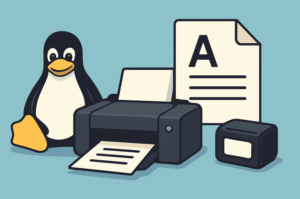 Switching to Linux can be exciting, but sometimes also a bit intimidating – especially if you’re worried about installing drivers and dealing with complicated settings. The good news? There are plenty of printers that work on Linux straight out of the box – no endless package searches, no compiling drivers, no confusing terminal commands.
Switching to Linux can be exciting, but sometimes also a bit intimidating – especially if you’re worried about installing drivers and dealing with complicated settings. The good news? There are plenty of printers that work on Linux straight out of the box – no endless package searches, no compiling drivers, no confusing terminal commands.
Why Compatibility Matters
Not all printers are equally supported on Linux. Some models may be advertised as “universal,” but in reality, they require manual installation of special drivers. For beginners, this can quickly become frustrating. That’s why it’s best to choose models that are either natively supported in Linux or use driverless printing technology.
How to Spot a Beginner-Friendly Linux Printer
- Official Linux support from the manufacturer (DEB/RPM packages available on the official site)
- Full compatibility with CUPS (Common Unix Printing System)
- Driverless printing support (IPP Everywhere, AirPrint)
- Active community and user reviews on sites like OpenPrinting.org
Recommended Printers for Linux Beginners (2025)
1. HP DeskJet 4120e / 4130e
- Type: Inkjet all-in-one (print, scan, copy)
- Pros: HP offers excellent Linux support through the HPLIP package, which is often preinstalled. Setup takes just a few minutes.
- Why for beginners: Automatically detected after connecting via USB or Wi-Fi.
Buy Now – Amazon.co.uk
2. HP LaserJet M110we
- Type: Monochrome laser printer
- Pros: Low running costs, quick start-up, minimal maintenance.
- Why for beginners: Works on most Linux distributions without manual driver installation.
Buy Now – Amazon.co.uk
3. Epson EcoTank ET-2850
- Type: Inkjet all-in-one with refillable tanks
- Pros: Very low printing costs thanks to refillable bottles, excellent color quality.
- Why for beginners: Well-supported through Epson’s Linux drivers or directly via driverless printing.
Buy Now – Amazon.co.uk
4. Brother HL-L2350DW
- Type: Compact monochrome laser printer
- Pros: Space-saving, fast printing, Wi-Fi and USB connectivity.
- Why for beginners: Brother provides a clear Linux driver page and an easy-to-use installation script.
Buy Now – Amazon.co.uk
5. Canon PIXMA G3570
- Type: Inkjet all-in-one with tank system
- Pros: Low operating costs, color printing, Wi-Fi connectivity.
- Why for beginners: Works with CUPS and Canon’s Linux packages for Ubuntu/Debian.
Buy Now – Amazon.co.uk
Final Tip
If you’re a complete Linux beginner, choose models that:
- Offer USB connectivity (simpler first setup compared to Wi-Fi)
- Are listed as “Works Perfectly” on OpenPrinting.org
- Have confirmed full Linux functionality in user reviews
That way, you’ll be printing within minutes of unboxing – instead of spending the whole evening in the terminal.
